A Guide to Kid-Safe Messaging Apps

Keep kids safe with some of these messaging apps.
Kids are becoming more and more tech savvy every day.
While it’s great when you have a computer issue to solve, it can be a challenge when it comes to the ways they communicate with peers.
Older kids and teens want to stay in touch and know what their friends are up to. More often than we want to know about it.
So how can we give them freedom while keeping them safe from inappropriate content and online predators?
The reality is, there is nothing you can do to completely protect your child, but the best ways to shelter them are …
1. Parent involvement
2. Supervision
3. Relationship
That said, we’ve put together a list of apps to help you supervise their online experience.
For ease, we’ve broken the group into pieces based on how they work.
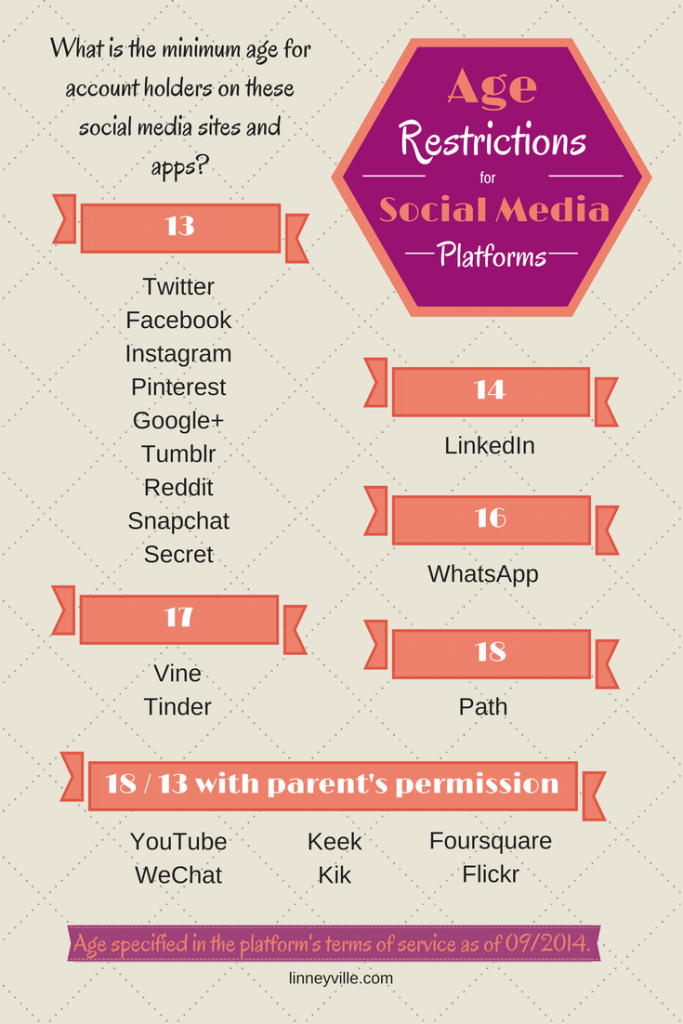
For information on ways to keep your kids safe at church, check out our free Children’s Check-in Guide.
While it’s great when you have a computer issue to solve, it can be a challenge when it comes to the ways they communicate with peers.
Older kids and teens want to stay in touch and know what their friends are up to. More often than we want to know about it.
So how can we give them freedom while keeping them safe from inappropriate content and online predators?
The reality is, there is nothing you can do to completely protect your child, but the best ways to shelter them are …
1. Parent involvement
2. Supervision
3. Relationship
That said, we’ve put together a list of apps to help you supervise their online experience.
For ease, we’ve broken the group into pieces based on how they work.
1) Kid Safe Messaging Apps
These apps have various levels of functionality and ease but all work on these principles …- friends must be running the app to use
- adult supervision or tracking is available
- privacy settings are available to keep strangers out
Multi Platform
- PlayMessenger
- PG-13 chat app
- Includes chat, text, message and send picture and voice messages
- Trust Mode where parents can set level of oversight they desire for each child
- Language filters to block offensive conversations
- Adult verification to confirm users identity
- Children’s information safeguarded with PRIVO-Cert certification
- ROO Kids
- Ages 12 and below
- Parent controls to monitor contacts, safety and in-app purchases
- Curfew hours to block use of app at homework and bedtime.
- Camera lockout to prevent accidental photo sharing
- In app reporting of questionable messages or users
- Kuddle
- Ages 9+
- Accounts for kids under 13 are tied to a parent’s email. Parents receive notification about account activity and post approval.
- Content Moderators remove questionable content and notify parents is challenges arise
- Posts are only viewable by friends
- Maily
- Ages 4+
- Designed for kids to connect with family and friends
- Parents control kids’ contacts and can approve messages they send and receive
- Is essentially a drawing and email service
Apple iOS only
- Kids In Touch
- Ages 6-13
- One account per family with child-specific login and multi-device support
- Text, picture and video messaging
- Parents control contact list and can review messages
- Parents can disable sending photos/videos for any child
- Note from the developer: No official Android version yet, but invitation to beta test on Android
- Marimba Chat
- Ages 7-12
- Geolocation filters
- Profanity filters
- Security alerts for parents
- Parents can watch conversations in real time or review past messages
- Chat hours can be limited per user
- Certified by the kidSAFE Seal Program
2) Parental Control Apps
These apps have various levels of functionality and ease but all work to track the online activity of your kids. Some approach protection from a content filtering side while others from a watch-and-track side. Depending on your needs you should consider:- MSpy
- Remotely track and control activity on smartphones and computers
- Monitor calls, GPS location, web history, images, videos, email, SMS, Skype, WhatsApp, keystrokes, calendars and more
- Generate detailed reports on use
- TheOneSpy
- Monitor calls and live conversations in real time
- GPS location, web history, images, videos, email, SMS, calendar tracking, photo gallery and more
- Logging available
- FlexiSpy
- Spy on calls, messages, passwords, GPS, Chats, multimedia, internet use, device actions and application use
- Receive alerts when specific contacts are contacted or phones are tampered with
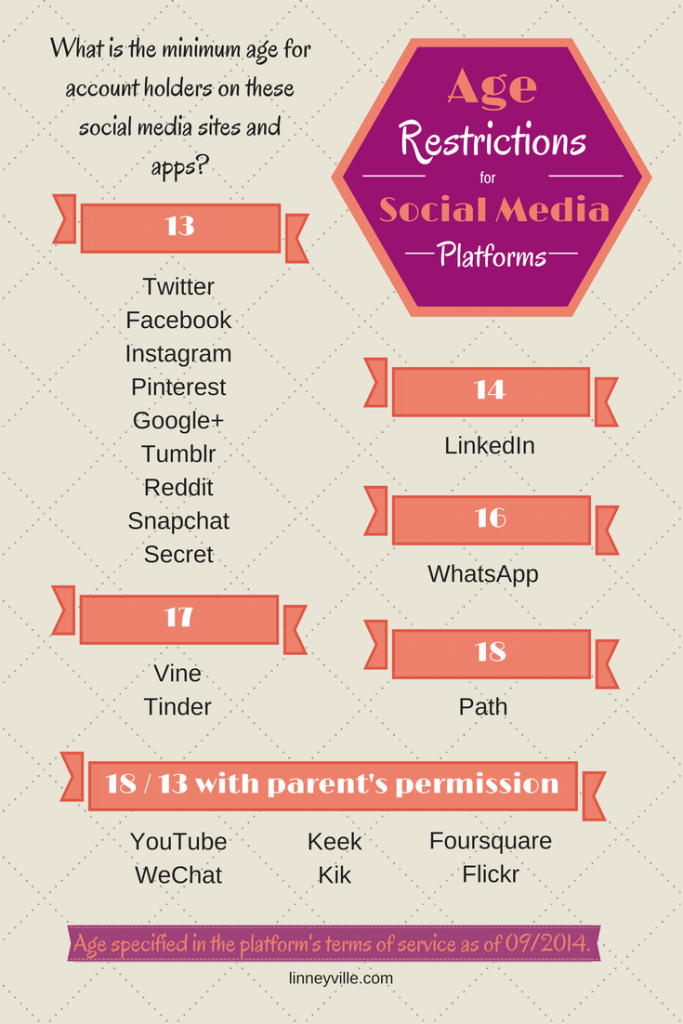
For information on ways to keep your kids safe at church, check out our free Children’s Check-in Guide.



Tidak ada komentar:
Posting Komentar